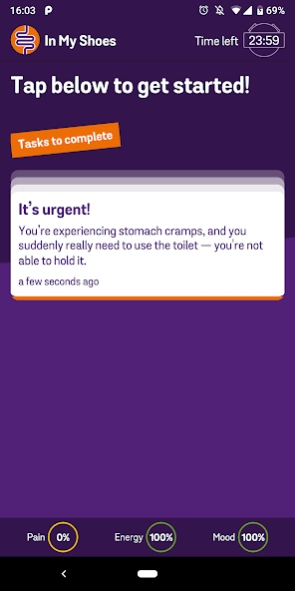In My Shoes 1.1.9
Continue to app
Free Version
Publisher Description
In My Shoes - In My Shoes: 24 Hours with Crohn's or Colitis.
An interactive 24 hour experience to immerse yourself in some of the challenges that people with Crohn's or Colitis face every day.
Crohn’s & Colitis UK have teamed up with pharmaceutical company Takeda UK to create In My Shoes: 24 Hours with Crohn’s or Colitis - an immersive app that will allow people without the conditions to experience first-hand what it’s like to have Crohn’s or Colitis.
From depleting energy levels to managing pain, from rushing to the toilet to juggling work and a social life, the app will allow friends and family to see first- hand how the condition can affect every part of your body, and every aspect of your life.
Don’t worry - after 24 hours they can return to their normal lives. But they’ll do so with a deeper understanding and appreciation of what you have to go through each and every day.
SHARE WITH FAMILY AND FRIENDS TODAY
DOWNLOAD AND PLAY NOW
About In My Shoes
In My Shoes is a free app for Android published in the Health & Nutrition list of apps, part of Home & Hobby.
The company that develops In My Shoes is Crohn's & Colitis UK. The latest version released by its developer is 1.1.9.
To install In My Shoes on your Android device, just click the green Continue To App button above to start the installation process. The app is listed on our website since 2021-06-14 and was downloaded 1 times. We have already checked if the download link is safe, however for your own protection we recommend that you scan the downloaded app with your antivirus. Your antivirus may detect the In My Shoes as malware as malware if the download link to com.inmyshoes is broken.
How to install In My Shoes on your Android device:
- Click on the Continue To App button on our website. This will redirect you to Google Play.
- Once the In My Shoes is shown in the Google Play listing of your Android device, you can start its download and installation. Tap on the Install button located below the search bar and to the right of the app icon.
- A pop-up window with the permissions required by In My Shoes will be shown. Click on Accept to continue the process.
- In My Shoes will be downloaded onto your device, displaying a progress. Once the download completes, the installation will start and you'll get a notification after the installation is finished.